
TransArmor Viewer 프로그램이 뭐지? 지워도 되는 프로그램인가?
프로그램의 이름만 봐서는 이게 어떠한 용도의 프로그램인지 확인하기가 어려운데요.
TransArmor Viewer 프로그램의 정체, 프로그램 설치후 생성되는 파일 정보에 대해서 자세히 알아보겠습니다.
우선 이 프로그램은 바이러스나 악성코드같은 유해한 프로그램은 아니고 관공서나 기업 관련 사이트를 이용할 때 설치되는 전자 계약 및 서명, 전자 문서 관리용 보안 프로그램입니다.
프로그램 제작사는 제이테크웹(JtechWeb)입니다.
공인 인증서와 관련이 있는 사이트를 이용하거나 전자문서 열람 및 서명, 전자 계약이 필요한 사이트를 이용할 때는 필요한 프로그램이므로 굳이 이 프로그램을 컴퓨터에서 삭제할 필요는 없습니다.
테스트한 설치파일 상세정보
파일이름 : TransArmorInstall.exe
설명 : TransArmor Viewer 설치 파일
파일버전 : 1.0.1.2
제작사 : JtechWeb
제품이름 : TransArmor Viewer
코멘트 : TransArmor Viewer 설치 파일 (2019-01-07 오후 5:37:07)
저작권 : 저작권(C) 2008 JtechWeb
파일해시 MD5 : b3b8094b779e2665a90a488a37ebc3b0
파일해시 SHA1 : c0417222d9f23f266ef82e0a459780e885b93b6b
파일해시 SHA256 : 4e39b6685f709fd4ac217971bc4e666bf342a38762ff958e1c0351068a9bf3ea
디지털 서명 : 아니요
파일 사이즈 : 4.3MB (4,499,099 Bytes)
설치 파일을 실행하면 프로그램 설치마법사가 시작됩니다.
설치 클릭
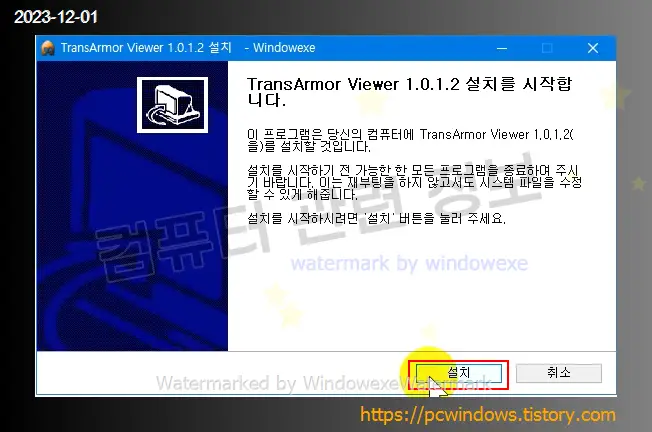
프로그램 설치가 완료되었습니다. 마침 클릭
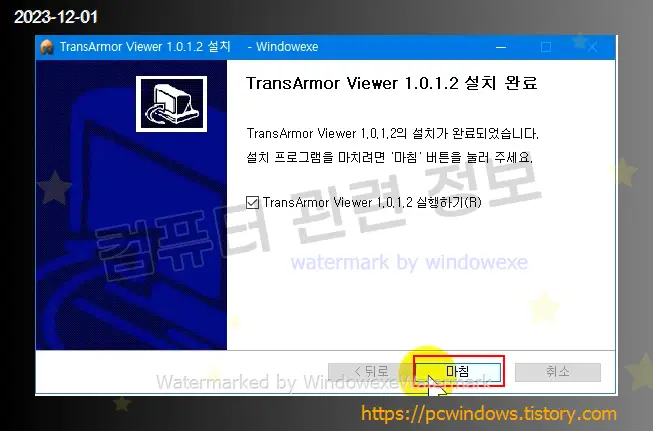
프로그램 실행화면입니다.
검증, 인쇄, 메일, 받는자, 저장, 버전, 종료 버튼이 있습니다.
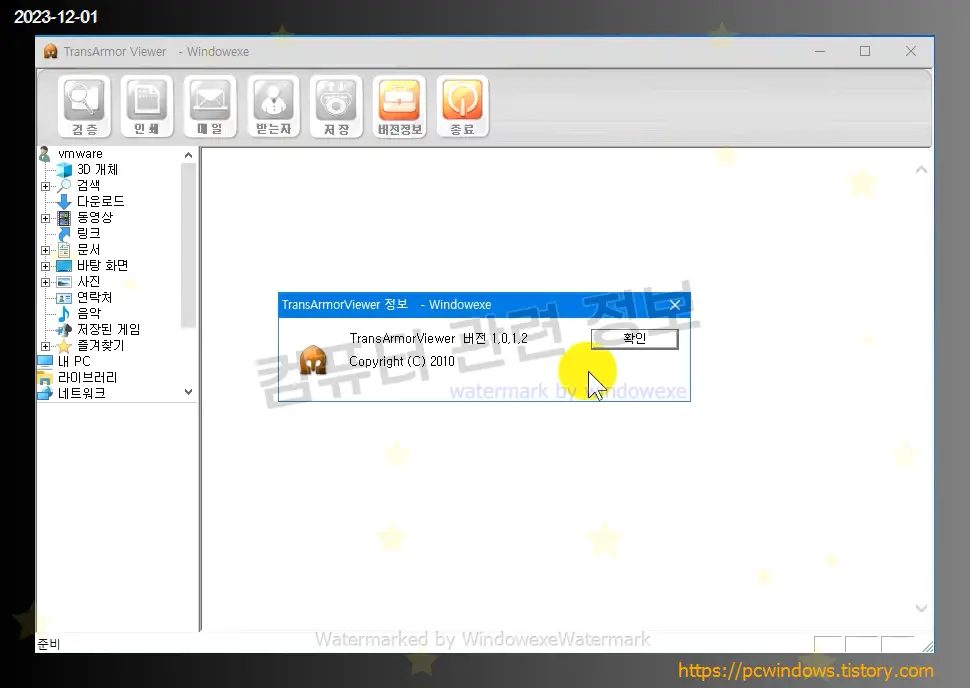
프로그램이 설치된 폴더의 트리입니다. 자세한 내용은 본문하단 로그 참고.
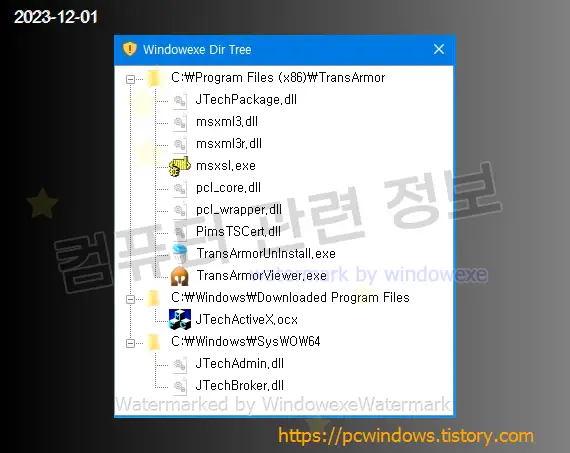
프로그램을 제거하는 방법
시작 - 우클릭 - 앱 및 기능 실행. (윈도우 11에서는 설치된 앱)
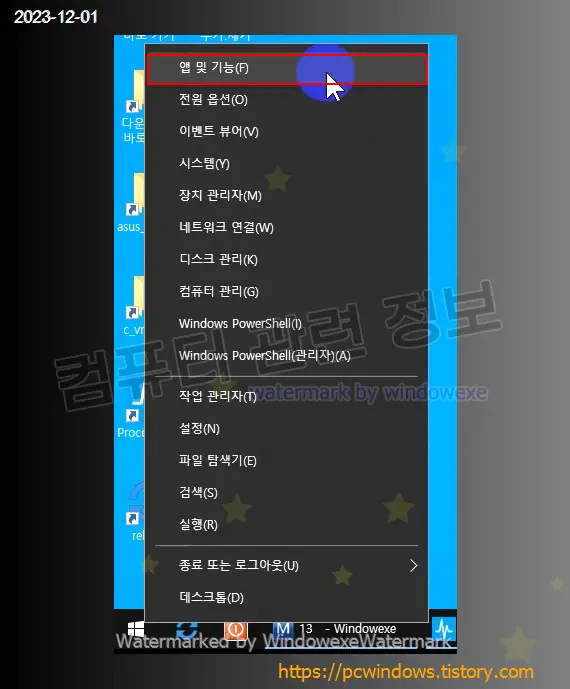
TransArmor Viewer 를 찾아서 제거 클릭
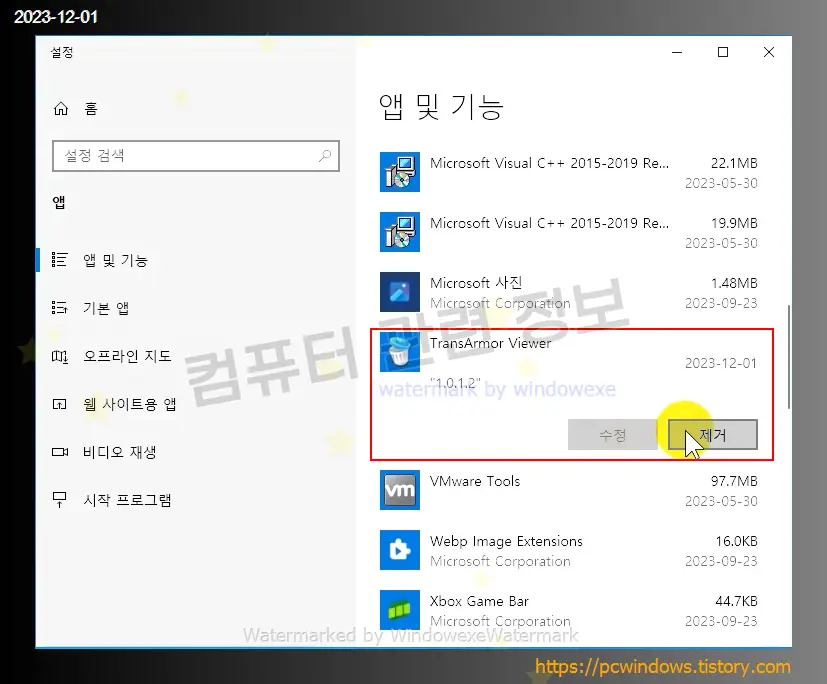
프로그램을 삭제할 건지 물어보는데 제거 클릭.

프로그램이 정상적으로 제거되었습니다. 닫음 클릭.

프로그램 설치후 생성되는 파일 및 레지스트리 모니터링 결과
프로그램 추가/제거 레지스트리
TransArmor Viewer - JtechWeb - TransArmorViewer
프로그램 제거 파일
C:\Program Files (x86)\TransArmor\TransArmorUnInstall.exe
파일 생성 목록 (일부 공용 라이브러리 파일 제외)
C:\Program Files (x86)\TransArmor\JTechPackage.dll
C:\Program Files (x86)\TransArmor\msxml3.dll
C:\Program Files (x86)\TransArmor\msxml3a.dll
C:\Program Files (x86)\TransArmor\msxml3r.dll
C:\Program Files (x86)\TransArmor\msxsl.exe
C:\Program Files (x86)\TransArmor\nsldap32v11.dll
C:\Program Files (x86)\TransArmor\pcl_core.dll
C:\Program Files (x86)\TransArmor\pcl_wrapper.dll
C:\Program Files (x86)\TransArmor\PimsTSCert.dll
C:\Program Files (x86)\TransArmor\TransArmorUnInstall.exe
C:\Program Files (x86)\TransArmor\TransArmorViewer.exe
C:\Windows\Downloaded Program Files\JTechActiveX.ocx
C:\Windows\SysWOW64\JTechAdmin.dll
C:\Windows\SysWOW64\JTechBroker.dll
바로가기 생성 목록
C:\Users\사용자이름\AppData\Roaming\Microsoft\Windows\Start Menu\Programs\TransArmor\TransArmorViewer.lnk
C:\Users\사용자이름\AppData\Roaming\Microsoft\Windows\Start Menu\Programs\TransArmor\TransArmorViewerUnInstall.lnk
C:\Users\사용자이름\Desktop\TransArmorViewer.lnk
프로그램 삭제 테스트 영상입니다.
유튜브 채널을 만들었습니다. 자작 프로그램 소개 및 간단한 컴퓨터 팁에 관한 내용이 있습니다.
구독 및 좋아요 눌러주세요.
https://www.youtube.com/channel/UCtUrGOwu_oeWuZm6wcIu_Pg