
다음카카오에서 제공하는 동영상 플레이어, 팟플레이어 구버전(1.6) 다운로드, 설치 및 제거방법, 프로그램 설치후 생성되는 파일, 자동 업데이트 차단방법에 대해서 자세히 알아보겠습니다.
공식 웹사이트에서는 구버전 프로그램을 제공하지 않기 때문에 구글 드라이브에 올려두었습니다.
아래 링크에서 다운로드 받으세요.
https://drive.google.com/file/d/1aeoRg4gQYvH6b7LWuOFhOS5sz8_WLVw-/view?usp=share_link
테스트한 설치파일 상세정보
파일이름 : PotPlayerSetup_x64.exe
설명 : PotPlayer Setup File
파일버전 : V1.6.63891
제작사 : Kakao
제품이름 : PotPlayer
코멘트 : PotPlayer Setup File (2017-01-09 오후 1:04:04)
저작권 : ⓒ Kakao Corp. All rights reserved.
파일해시 MD5 : deb6648307274fc07ecc224bfe0bc17d
파일해시 SHA1 : 48aaf4b9950bc1d8aafae29c4c595c7e6b87496e
파일해시 SHA256 : e9e681ff159ebaf59939f8c8a4e126a36cf2b2f24e0b71e751bbbe5b8cc01e37
디지털 서명 : Kakao corp.
디지털 서명자 : Symantec Class 3 SHA256 Code Signing CA
파일 사이즈 : 20.8MB (21,801,160 Bytes)
다운로드 받은 파일을 실행하세요. OK 클릭.

다음 클릭.

이용약관이 나오는데 동의함 클릭.

다음 홈페이지 및 다음 클리너를 추가로 설치할건지 물어보는데요.
필요없으므로 체크해제후 다음 클릭.

설치 클릭.

프로그램 설치가 완료되었습니다.
추가 코덱 설치는 상황에 따라 필요할 수 있으므로 설치하는게 좋습니다.
닫음 클릭.

동의함 클릭.

모두 체크하고 다음 클릭.

설치 클릭.

설치가 완료되었습니다. 닫음 클릭.

모든 프로그램 설치가 완료되었습니다. 닫음 클릭.

팟플레이어가 실행되면 업데이트 확인창이 뜹니다.
아래쪽에 있는 확인을 클릭하지 말고 닫기를 클릭하세요.
여기에서 확인을 클릭하면 새 버전 프로그램을 다운받고 새 프로그램을 설치하는데 취소를 누르세요.

마우스 우클릭해서 환경설정을 클릭하세요.

자동 업데이트 항목에서 업데이트 하지 않음으로 변경, 업데이트 파일이 있으면 미리 다운로드 받기를 체크해제하세요.
확인을 클릭하면 업데이트가 되지 않습니다.

팟플레이어 프로그램이 설치된 폴더의 트리입니다. 자세한 내용은 본문하단 로그 참고.

동영상 파일을 팟플레이어로 모두 연결시키려면 설정 - 앱 및 기능 - 기본 앱에서 비디오 형식을 팟플레이어로 변경하세요.

프로그램을 제거하는 방법
시작 - 우클릭 - 앱 및 기능 실행.

팟플레이어-64비트를 찾아서 제거클릭

제거 클릭.
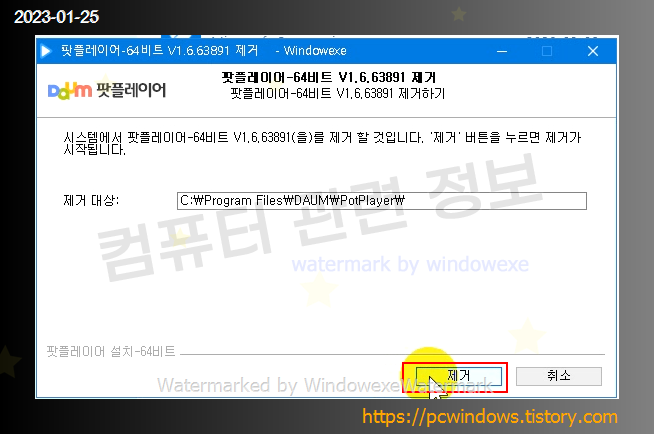
설치폴더도 같이 삭제할건지 물어보는데 예 클릭.

프로그램 제거가 완료되었습니다. 닫음 클릭.

프로그램 설치후 생성되는 파일 및 레지스트리 모니터링 결과입니다.
프로그램 추가/제거
팟플레이어-64비트 - Kakao Corp. - C:\Program Files\DAUM\PotPlayer\uninstall.exe - - PotPlayer64
방화벽 규칙
팟플레이어(64 비트) - {A0539F1A-4878-4B87-A444-0C59F710BE45}
팟플레이어(64 비트) - {12F847E3-C794-4FA5-BD20-B771DB6CC439}
파일 생성 목록 (일부 공용 라이브러리 파일 제외)
C:\Program Files\DAUM\PotPlayer\ATextOut64.dll
C:\Program Files\DAUM\PotPlayer\DaumCrashHandler64.dll
C:\Program Files\DAUM\PotPlayer\DChat64.dll
C:\Program Files\DAUM\PotPlayer\DesktopHook.dll
C:\Program Files\DAUM\PotPlayer\DesktopHook.exe
C:\Program Files\DAUM\PotPlayer\DesktopHook64.dll
C:\Program Files\DAUM\PotPlayer\DesktopHook64.exe
C:\Program Files\DAUM\PotPlayer\DTDrop64.exe
C:\Program Files\DAUM\PotPlayer\ffcodec64.dll
C:\Program Files\DAUM\PotPlayer\GameCaptureHook.dll
C:\Program Files\DAUM\PotPlayer\GameCaptureHook64.dll
C:\Program Files\DAUM\PotPlayer\IconPack\OldIconPack.dll
C:\Program Files\DAUM\PotPlayer\IconPack\PotIconsNew.dll
C:\Program Files\DAUM\PotPlayer\KillPot64.exe
C:\Program Files\DAUM\PotPlayer\LogManager.exe
C:\Program Files\DAUM\PotPlayer\Module\AcmVorbis64.dll
C:\Program Files\DAUM\PotPlayer\Module\Bass64\bass.dll
C:\Program Files\DAUM\PotPlayer\Module\Bass64\bass_ape.dll
C:\Program Files\DAUM\PotPlayer\Module\Bass64\bass_flac.dll
C:\Program Files\DAUM\PotPlayer\Module\Bass64\bass_mpc.dll
C:\Program Files\DAUM\PotPlayer\Module\Bass64\bass_ofr.dll
C:\Program Files\DAUM\PotPlayer\Module\Bass64\bass_tta.dll
C:\Program Files\DAUM\PotPlayer\Module\Bass64\bass_wv.dll
C:\Program Files\DAUM\PotPlayer\Module\Bass64\OptimFROG.dll
C:\Program Files\DAUM\PotPlayer\Module\FFmpeg\FFmpegMininum64.dll
C:\Program Files\DAUM\PotPlayer\Module\MediaInfo64.dll
C:\Program Files\DAUM\PotPlayer\Module\OpenCodec\OpenCodecUnity64.dll
C:\Program Files\DAUM\PotPlayer\Module\QuickSync64.dll
C:\Program Files\DAUM\PotPlayer\PotIcons64.dll
C:\Program Files\DAUM\PotPlayer\PotPlayer64.dll
C:\Program Files\DAUM\PotPlayer\PotPlayer64.exe
C:\Program Files\DAUM\PotPlayer\PotPlayerMini64.exe
C:\Program Files\DAUM\PotPlayer\uninstall.exe
C:\Users\사용자이름\AppData\Local\Microsoft\Windows\INetCache\IE\0JXZWIYH\FFmpegMininum64[1].dll
C:\Users\사용자이름\AppData\Local\Microsoft\Windows\INetCache\IE\YHXRUXGW\OpenCodecSetup64[1].exe
C:\Users\사용자이름\AppData\Local\Temp\nsc62B0.tmp\LangDLL.dll
C:\Users\사용자이름\AppData\Local\Temp\nsc62B0.tmp\UAC.dll
C:\Users\사용자이름\AppData\Local\Temp\nsv609.tmp\LangDLL.dll
C:\Users\사용자이름\AppData\Local\Temp\nsv609.tmp\UAC.dll
C:\Users\사용자이름\AppData\Local\Temp\PotUpdate\PotPlayerSetup64_89.exe
C:\Windows\System32\PotPlayerLauncher64.ocx
바로가기 생성 목록
C:\ProgramData\Microsoft\Windows\Start Menu\Programs\Daum\팟플레이어 64 비트\팟플레이어-64비트 제거.lnk
C:\ProgramData\Microsoft\Windows\Start Menu\Programs\Daum\팟플레이어 64 비트\팟플레이어 64 비트 (재생 전용).lnk
C:\ProgramData\Microsoft\Windows\Start Menu\Programs\Daum\팟플레이어 64 비트\팟플레이어 64 비트.lnk
C:\Users\사용자이름\AppData\Roaming\Microsoft\Internet Explorer\Quick Launch\팟플레이어 64 비트.lnk
C:\Users\사용자이름\Desktop\팟플레이어 64 비트.lnk
유튜브 테스트 영상입니다. 구독 및 좋아요 눌러주세요.