동영상 플레이어로 많이 알려진 곰플레이어를 많이 사용하고 계실텐데요.
곰플레이어를 설치할 때 추가로 설치되는 스폰서 프로그램에 대해서 자세히 알아보도록 하겠습니다.
테스트한 설치파일 속성입니다.
파일이름 : NEW_GOMPLAYERSETUP.EXE
설명 : 곰플레이어 설치 파일
파일버전 : 2.3
제작사 : GOM & Company
제품이름 : 곰플레이어
코멘트 : 곰플레이어 설치 파일 (2022-01-18 10:02:51)
저작권 : Copyright 2003 GOM & Company All Rights Reserved.
파일해시 MD5 : b3849676dfe075075098bf8d1efe36e1
파일해시 SHA1 : 3d5b967aa4e2c89f08415e9a527bd99e572e19cb
파일해시 SHA256 : aa646e87e7f26cc1c14b59ea613c0419fde199952f2642c9ed2feb6c26735867
파일 사이즈 : 30,261,552 Bytes
다운로드 받은 파일을 실행하세요.
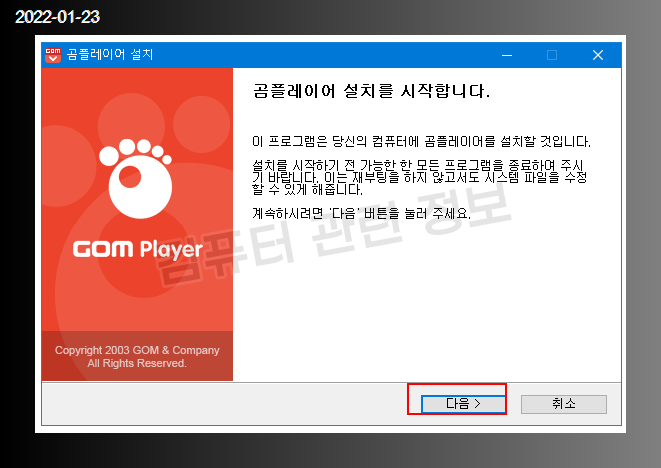
사용권 계약에 동의함을 클릭합니다.

곰헬퍼 설치, 쿠팡 바로가기, 줌 시작페이지가 기본적으로 체크가 되어있습니다.
프로그램을 설치할 때는 꼼꼼히 봐가면서 설치를 하는 것이 좋습니다. 테스트용이므로 그냥 체크하고 넘어가죠.

어베스트 안티 바이러스(Avast Free Antivirus) 스폰서 프로그램이 설치가 됩니다.
비동의를 해야 되지만 동의하고 넘어가겠습니다.
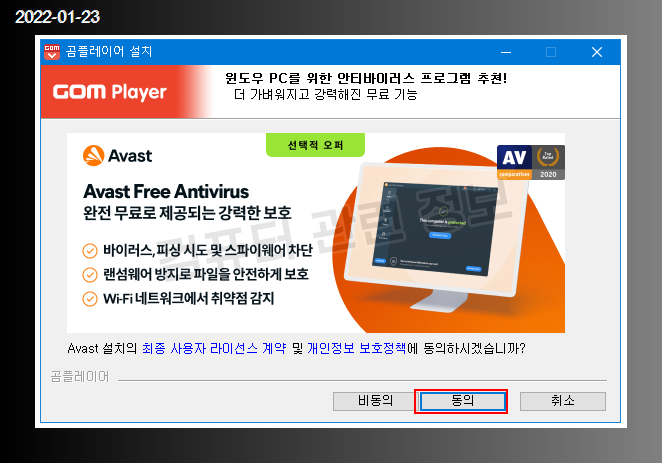
유튜브 동영상 다운로더 클립다운도 추가로 설치됩니다. 비동의가 맞지만 동의하고 넘어가겠습니다.

설치를 클릭합니다.

곰플레이어는 설치가 완료되었습니다.
이후 백그라운드로 스폰서 프로그램들이 주욱 설치됩니다.

모든 프로그램이 설치된 이후 제어판 - 프로그램 제거 변경에 등록된 프로그램입니다.
해당 프로그램은 더블클릭해서 삭제하면 됩니다.
Avast Free Antivirus (삭제추천, 윈도우 디펜더로도 충분)
CLIPDOWN 1.0 (삭제추천)
Microsoft Edge WebView2 런타임 (개발자용 프로그램)
곰플레이어
곰헬퍼 (삭제추천)
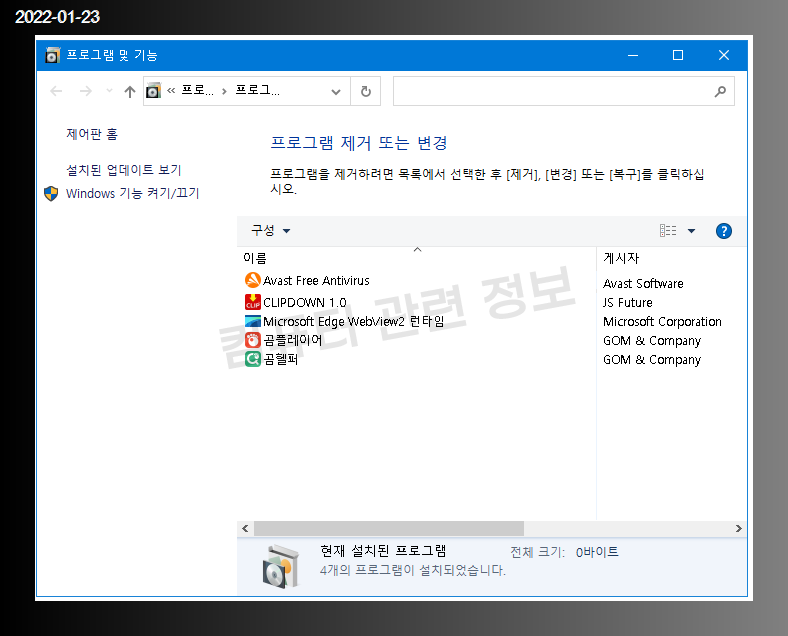
프로그램 설치후 생성되는 폴더 및 파일 및 레지스트리 모니터링 결과입니다.
실행중인 프로세스
C:\Program Files\GOM\GOMHelper\gomhelper.exe
C:\Program Files\clipdown\clipdown.exe
C:\Program Files\Avast Software\Avast\AvEmUpdate.exe
C:\Program Files\Avast Software\Avast\wsc_proxy.exe
C:\Program Files\Avast Software\Avast\aswToolsSvc.exe
C:\Program Files\Avast Software\Avast\aswidsagent.exe
C:\Program Files\Avast Software\Avast\AvastSvc.exe
C:\Program Files\Avast Software\Avast\AvastUI.exe
시작프로그램
C:\Program Files\Avast Software\Avast\AvLaunch.exe /gui - AvastUI.exe
윈도우 서비스
C:\Program Files\Microsoft\EdgeUpdate\MicrosoftEdgeUpdate.exe /svc - edgeupdate - Microsoft Edge 업데이트 서비스 (edgeupdate)
C:\Program Files\Microsoft\EdgeUpdate\MicrosoftEdgeUpdate.exe /medsvc - edgeupdatem - Microsoft Edge 업데이트 서비스 (edgeupdatem)
C:\Program Files\Avast Software\Avast\aswidsagent.exe - aswbIDSAgent - aswbIDSAgent
C:\Program Files\Avast Software\Avast\AvastSvc.exe /runassvc - avast! Antivirus - Avast Antivirus
C:\Program Files\Avast Software\Avast\aswToolsSvc.exe /runassvc - avast! Tools - Avast Tools
C:\Program Files\Avast Software\Avast\wsc_proxy.exe /runassvc /rpcserver - AvastWscReporter - AvastWscReporter
드라이버 서비스
C:\Windows\system32\drivers
aswbidsdriver.sys
aswSnx.sys
aswArDisk.sys
aswArPot.sys
aswKbd.sys
aswNetHub.sys
aswRdr2.sys
aswElam.sys
aswMonFlt.sys
aswRvrt.sys
aswSP.sys
aswbidsh.sys
aswbuniv.sys
aswStm.sys
aswVmm.sys
작업 스케쥴러
clipdown.exe -boot - ClipDownScheduler
C:\Program Files\GOM\GOMHelper\GOMHelper.exe - GOMHelper
C:\Program Files\Avast Software\Avast\AvEmUpdate.exe - Avast Emergency Update
C:\Program Files\Common Files\Avast Software\Overseer\overseer.exe /from_scheduler:1 - Avast Software\Overseer
쉘 확장메뉴
C:\Program Files\Avast Software\Avast\ashShell.dll
HKCR\AllFilesystemObjects\shellex\ContextMenuHandlers\00asw
HKCR\*\shellex\ContextMenuHandlers\avast
HKCR\Folder\ShellEx\ContextMenuHandlers\avast
프로그램 추가/제거
CLIPDOWN 1.0 - JS Future - C:\Program Files\clipdown\uninst.exe - - CLIPDOWN
곰플레이어 - GOM & Company - C:\Program Files\GOM\GOMPlayer\Uninstall.exe - C:\Program Files\GOM\GOMPlayer - GOM Player
곰헬퍼 - GOM & Company - C:\Program Files\GOM\GOMHelper\uninstall.exe - - GOMHelper
Microsoft Edge WebView2 런타임 - Microsoft Corporation - C:\Program Files\Microsoft\EdgeWebView\Application\97.0.1072.69\Installer\setup.exe --uninstall --msedgewebview --system-level --verbose-logging - C:\Program Files\Microsoft\EdgeWebView\Application - Microsoft EdgeWebView
Avast Free Antivirus - Avast Software - C:\Program Files\Avast Software\Avast\setup\Instup.exe /control_panel - C:\Program Files\Avast Software\Avast - Avast Antivirus
방화벽 규칙
Microsoft Edge(mDNS-In) - C:\Program Files\Microsoft\EdgeWebView\Application\97.0.1072.69\msedgewebview2.exe - {949F1EC3-872B-40A2-9D8F-8ADD949C5CB6}
Avast UI (TCP-In) - C:\Program Files\Avast Software\Avast\AvastUI.exe - {96BE39BB-BEB7-4A31-97B5-94F37775643B}
Avast UI (UDP-In) - C:\Program Files\Avast Software\Avast\AvastUI.exe - {054BD99C-2D36-4969-8159-8CE0386E8009}
파일 생성 목록, 불필요한 항목은 일부 제외
C:\Program Files\clipdown
aria2c.exe
clipdown.exe
ffprobe.exe
MicrosoftEdgeWebview2Setup.exe
update.exe
yt-dlp_x86.exe
C:\Program Files\GOM\GOMHelper
gomhelper.exe
C:\Program Files\GOM\GOMPlayer
GOMProtect.exe
GrLauncher.exe
KillGom.exe
C:\Program Files\Microsoft\EdgeCore
ie_to_edge_stub.exe
cookie_exporter.exe
elevation_service.exe
identity_helper.exe
Installer\setup.exe
msedge.exe
msedge_proxy.exe
msedge_pwa_launcher.exe
msedgewebview2.exe
notification_helper.exe
pwahelper.exe
C:\Program Files\Microsoft\EdgeUpdate
MicrosoftEdgeComRegisterShellARM64.exe
MicrosoftEdgeUpdate.exe
MicrosoftEdgeUpdateBroker.exe
MicrosoftEdgeUpdateComRegisterShell64.exe
MicrosoftEdgeUpdateCore.exe
MicrosoftEdgeUpdateOnDemand.exe
MicrosoftEdgeUpdateSetup.exe
C:\Program Files\Microsoft\EdgeWebView\Application
ie_to_edge_stub.exe
cookie_exporter.exe
elevation_service.exe
identity_helper.exe
msedge.exe
msedge_proxy.exe
msedge_pwa_launcher.exe
msedgewebview2.exe
notification_helper.exe
pwahelper.exe
C:\Program Files\Avast Software\Avast
ashQuick.exe
ashUpd.exe
asulaunch.exe
aswBoot.exe
aswChLic.exe
aswEngSrv.exe
aswidsagent.exe
aswOfferTool.exe
aswPEAntivirus.exe
aswPEBrowser.exe
aswPECommander.exe
aswPEShell.exe
aswRunDll.exe
aswShMin.exe
aswToolsSvc.exe
AvastNM.exe
AvastSvc.exe
AvBugReport.exe
AvDump.exe
AvEmUpdate.exe
engsup.exe
firefox_pass.exe
gaming_hook.exe
instup.exe
overseer.exe
RegSvr.exe
sbr.exe
sched.exe
SetupInf.exe
SupportTool.exe
VisthAux.exe
wsc_proxy.exe
바로가기 생성 목록
곰TV.lnk
곰플레이어.lnk
clipdown.lnk
Avast Free Antivirus.lnk
로켓배송은 쿠팡!.url
유튜브 테스트 영상입니다.