윈도우 탐색기에서 이미지 파일을 선택하고 마우스 우클릭을 하면 오른쪽으로 회전, 왼쪽으로 회전 메뉴가 있습니다. 이미지 편집기를 별도로 깔아서 쓰기 때문에 이 메뉴는 거의 쓰지 않게 되는데요.
마우스 우클릭시 나오는 이 메뉴를 삭제해보겠습니다.
삭제하기 전의 메뉴입니다.
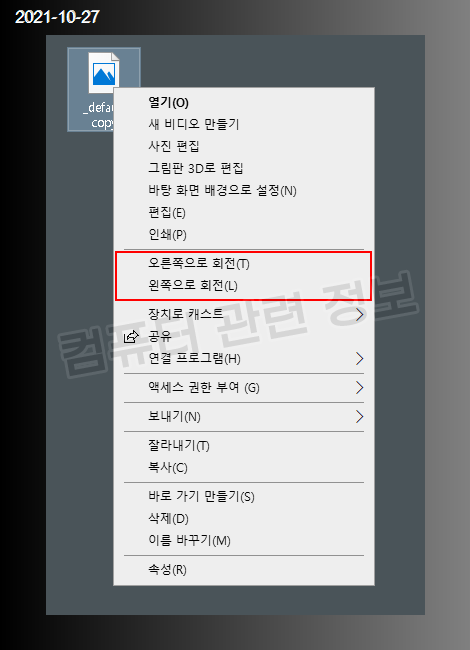
삭제한 이후의 상태입니다.

이 메뉴를 삭제하려면 아래의 레지스트리 키를 모두 삭제해야 됩니다.
HKEY_CLASSES_ROOT\SystemFileAssociations\.bmp\ShellEx\ContextMenuHandlers\ShellImagePreview
HKEY_CLASSES_ROOT\SystemFileAssociations\.dib\ShellEx\ContextMenuHandlers\ShellImagePreview
HKEY_CLASSES_ROOT\SystemFileAssociations\.gif\ShellEx\ContextMenuHandlers\ShellImagePreview
HKEY_CLASSES_ROOT\SystemFileAssociations\.heic\ShellEx\ContextMenuHandlers\ShellImagePreview
HKEY_CLASSES_ROOT\SystemFileAssociations\.heif\ShellEx\ContextMenuHandlers\ShellImagePreview
HKEY_CLASSES_ROOT\SystemFileAssociations\.ico\ShellEx\ContextMenuHandlers\ShellImagePreview
HKEY_CLASSES_ROOT\SystemFileAssociations\.jfif\ShellEx\ContextMenuHandlers\ShellImagePreview
HKEY_CLASSES_ROOT\SystemFileAssociations\.jpe\ShellEx\ContextMenuHandlers\ShellImagePreview
HKEY_CLASSES_ROOT\SystemFileAssociations\.jpeg\ShellEx\ContextMenuHandlers\ShellImagePreview
HKEY_CLASSES_ROOT\SystemFileAssociations\.jpg\ShellEx\ContextMenuHandlers\ShellImagePreview
HKEY_CLASSES_ROOT\SystemFileAssociations\.png\ShellEx\ContextMenuHandlers\ShellImagePreview
HKEY_CLASSES_ROOT\SystemFileAssociations\.rle\ShellEx\ContextMenuHandlers\ShellImagePreview
HKEY_CLASSES_ROOT\SystemFileAssociations\.tif\ShellEx\ContextMenuHandlers\ShellImagePreview
HKEY_CLASSES_ROOT\SystemFileAssociations\.tiff\ShellEx\ContextMenuHandlers\ShellImagePreview
HKEY_CLASSES_ROOT\SystemFileAssociations\.webp\ShellEx\ContextMenuHandlers\ShellImagePreview
위 레지스트리키를 하나하나 삭제하는 것은 상당히 귀찮은 작업이므로 아래에 있는 첨부파일을 다운로드 받아서 실행하세요.
Remove_rotate_contextmenu.reg 파일을 더블클릭하세요.
아래와 같은 확인메세지가 나오는데 예를 클릭합니다.
재부팅할 필요는 없고 바로 적용됩니다.
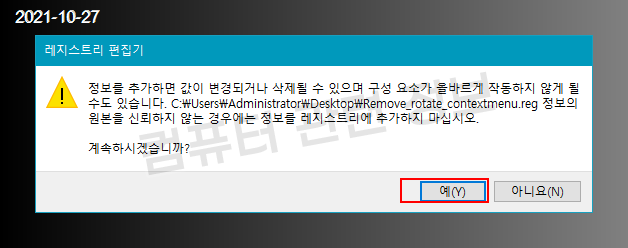
메뉴 삭제파일 레지스트리 다운로드
Remove_rotate_contextmenu.reg - 메뉴 삭제파일
Restore_rotate_contextmenu.reg - 메뉴를 원래대로 돌리는 파일
윈도우10, 윈도우 11 모두 적용됩니다. 윈도우 7은 테스트해보진 않았습니다.
유튜브 테스트 영상입니다.